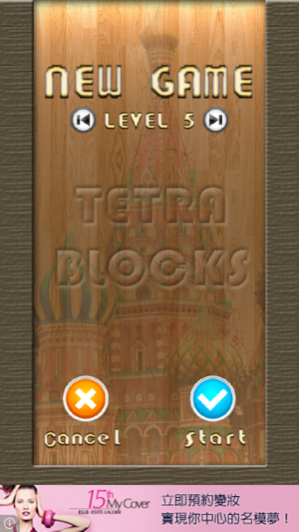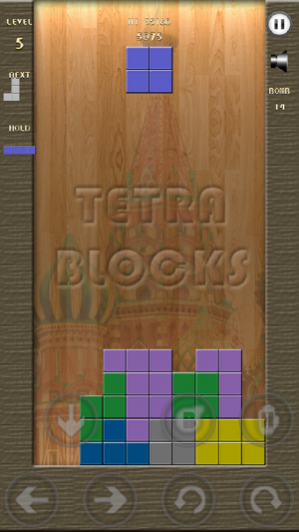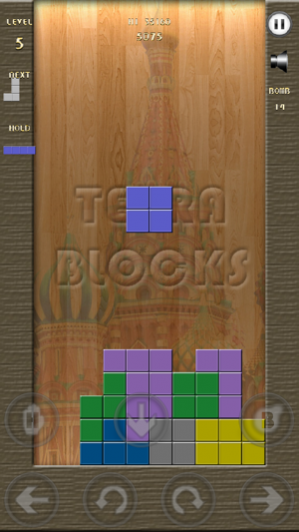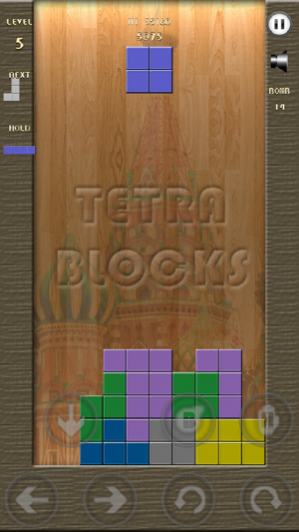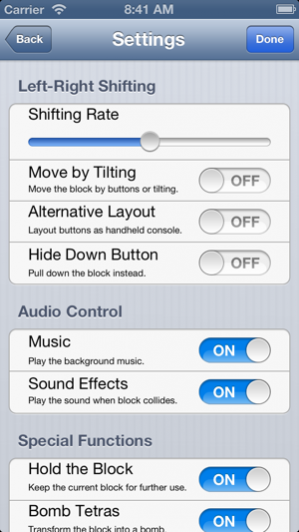Tetra Blocks
Continue to app
Free Version
Publisher Description
This is a classic puzzle-game app similar to Tetris. A tetra block is a figure consists of four squares. Tetra blocks drop and stack in a space consists of 10x20 cells continuously. You can horizontally move, or rotate a tetra block counter-clockwise or clockwise before it drops down the bottom. Once you piece together the stacked blocks in rows, they are removed. You get more scores if you remove more rows with single tetra block.
The game has 10 levels, and the dropping rate of tetra blocks increases with the levels. When the blocks stack and reach to top of the space, the game ends. In addition to the classic play, the app adds holding, bomb tetras, and the struggling time to the games. This provides you more tactics and fun when playing the game.
[Features]
Compared with the similar games, this game app improves the controlling sensitivity for mobile devices, especially during the play in high-speed levels.
- Controlling by virtual buttons, not sweeping nor double tapping. During the play in high-speed levels, controlling by buttons keeps your fingers at the same positions as possible. It lets you respond the game events precise and efficiently.
- Holding the current tetra, you can choose to release it when you really want it. It provides you the possibility of additional tactics when stacking the blocks.
- Using the bomb tetras, you can transform the current tetra block to a bomb. When it reaches the bottom, it explodes and destroy the neighbor blocks. The range of destruction relates with the shape of the original tetra block. How to rotate the bomb tetra for the best destruction relies on your consideration.
About Tetra Blocks
Tetra Blocks is a free app for iOS published in the Action list of apps, part of Games & Entertainment.
The company that develops Tetra Blocks is Shu-kai Yang. The latest version released by its developer is 1.0.
To install Tetra Blocks on your iOS device, just click the green Continue To App button above to start the installation process. The app is listed on our website since 2021-07-18 and was downloaded 22 times. We have already checked if the download link is safe, however for your own protection we recommend that you scan the downloaded app with your antivirus. Your antivirus may detect the Tetra Blocks as malware if the download link is broken.
How to install Tetra Blocks on your iOS device:
- Click on the Continue To App button on our website. This will redirect you to the App Store.
- Once the Tetra Blocks is shown in the iTunes listing of your iOS device, you can start its download and installation. Tap on the GET button to the right of the app to start downloading it.
- If you are not logged-in the iOS appstore app, you'll be prompted for your your Apple ID and/or password.
- After Tetra Blocks is downloaded, you'll see an INSTALL button to the right. Tap on it to start the actual installation of the iOS app.
- Once installation is finished you can tap on the OPEN button to start it. Its icon will also be added to your device home screen.